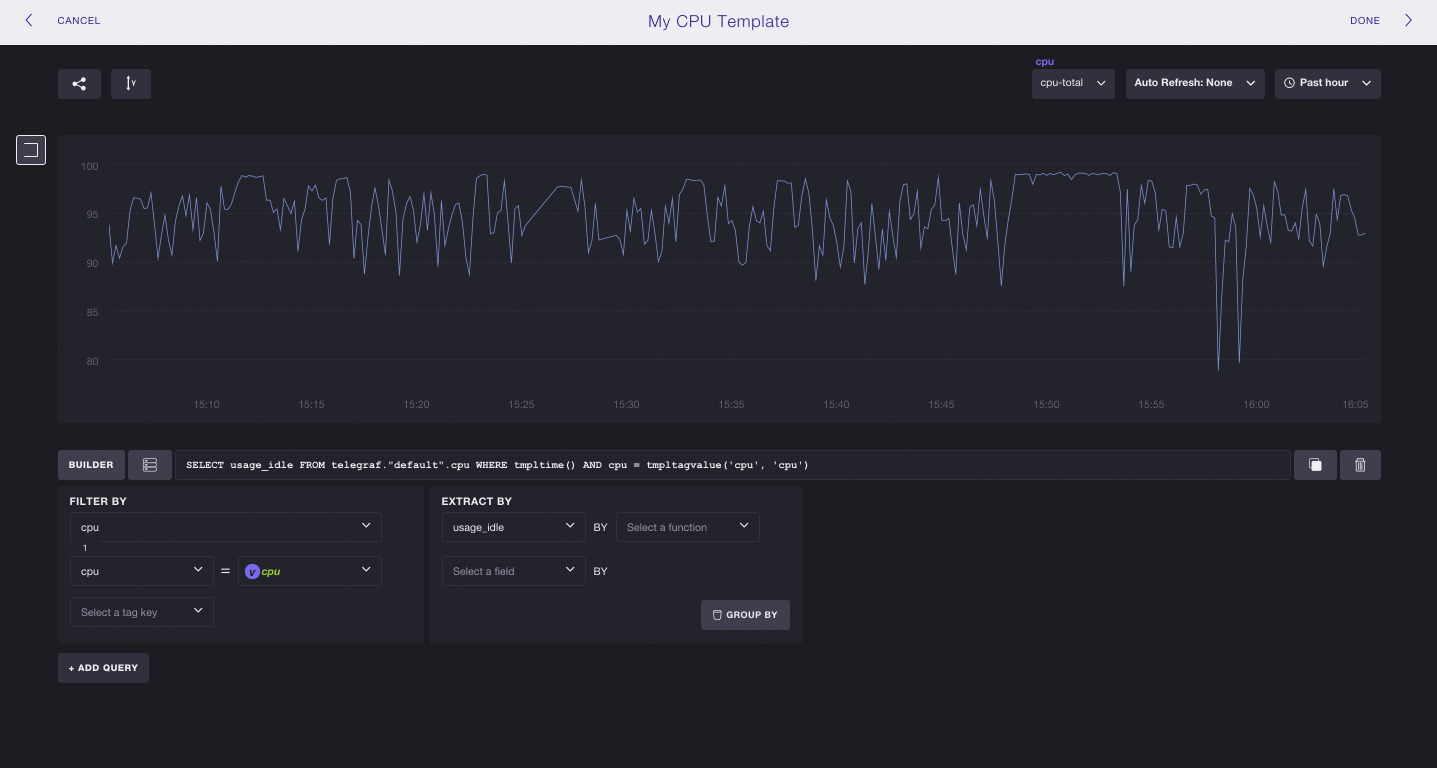This is archived documentation for InfluxData product versions that are no longer maintained. For newer documentation, see the latest InfluxData documentation.
The following section will show you how to create a tag value template on a graph. If you’d like to follow along, see Getting Started with Telegraf to get the data we use in this section.
Template tag values with tmplTagValue()
Use the tmplTagValue() function to create a template variable that allows you to change the value of the query’s tag key(s).
Example:
In the FILTER BY section of the Query Builder:
1.
Select the tag key that you want to template (here, we choose cpu).
2.
Select Make Variable as the Tag Value.
3.
Save the title of your template variable in the Make Tag Value Variable window (here, we name it cpu).
Now you can select alternative tag values of the tag key cpu in the cpu dropdown in the top right corner.
Note: If you’d like to enter the
tmplTagValue()function manually, place in theWHEREclause:<tag_key> = tmplTagValue('<tag_key>','<variable_name>')Where
variable_nameis the title of the dropdown that appears in the top right corner.
Chronograf visualization with a tag template variable: