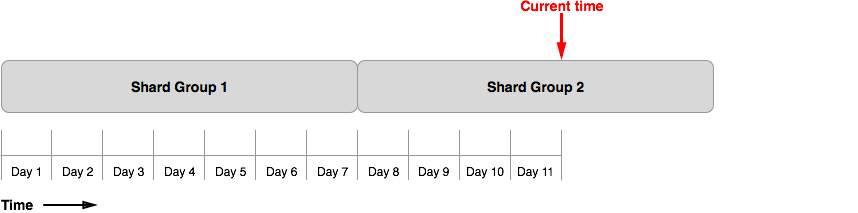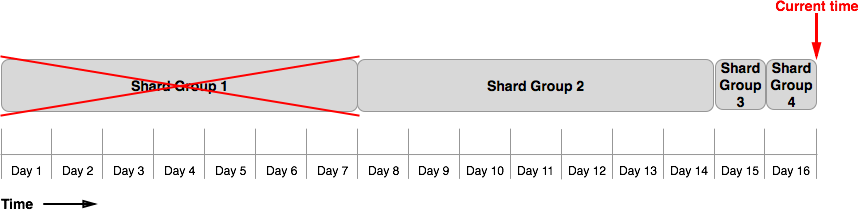This is archived documentation for InfluxData product versions that are no longer maintained. For newer documentation, see the latest InfluxData documentation.
This page addresses frequent sources of confusion and places where InfluxDB behaves in an unexpected way relative to other database systems. Where applicable, it links to outstanding issues on GitHub.
Querying data
- Understanding the time intervals returned from
GROUP BY time()queries - Querying after
now() - Querying a time range that spans epoch 0
- Querying with booleans
- Working with really big or really small integers
- Doing math on timestamps
- Getting an unexpected epoch 0 timestamp in query returns
- Getting the
expected identifiererror, unexpectedly - Identifying write precision from returned timestamps
- Single quoting and double quoting in queries
- Missing data after creating a new
DEFAULTretention policy
Writing data
- Writing integers
- Writing data with negative timestamps
- Writing duplicate points
- Getting an unexpected error when sending data over the HTTP API
- Words and characters to avoid
- Single quoting and double quoting when writing data
Administration
- Single quoting the password string
- Escaping the single quote in a password
- Identifying your version of InfluxDB
- Data aren’t dropped after altering a retention policy
Querying data
Understanding the time intervals returned from GROUP BY time() queries
With some GROUP BY time() queries, the returned time intervals may not reflect the time range specified in the WHERE clause.
In the example below the first timestamp in the results occurs before the lower bound of the query:
Query with a two day GROUP BY time() interval:
> SELECT count(water_level) FROM h2o_feet WHERE time >= ‘2015-08-20T00:00:00Z’ AND time <= ‘2015-08-24T00:00:00Z’ AND location = ‘santa_monica’ GROUP BY time(2d)
Results:
name: h2o_feet
--------------
time count
2015-08-19T00:00:00Z 240
2015-08-21T00:00:00Z 480
2015-08-23T00:00:00Z 241
InfluxDB queries the GROUP BY time() intervals that fall within the WHERE time clause.
Default GROUP BY time() intervals fall on rounded calendar time boundaries.
Because they’re rounded time boundaries, the start and end timestamps may appear to include more data than those covered by the query’s WHERE time clause.
For the example above, InfluxDB works with two day intervals based on round number calendar days. The rounded two day buckets in August are as follows (explanation continues below):
August 1st-2nd
August 3rd-4th
[...]
August 19th-20th
August 21st-22nd
August 23rd-24th
[...]
Because InfluxDB groups together August 19th and August 20th by default, August 19th is the first timestamp to appear in the results despite not being within the query’s time range.
The number in the count column, however, only includes data that occur on or after August 20th as that is the time range specified by the query’s WHERE clause.
Users may offset the default rounded calendar time boundaries by including an offset interval in their query.
Querying after now()
By default, InfluxDB uses now() (the current nanosecond timestamp of the node that is processing the query) as the upper bound in queries.
You must provide explicit directions in the WHERE clause to query points that occur after now().
The first query below asks InfluxDB to return everything from hillvalley that occurs between epoch 0 (1970-01-01T00:00:00Z) and now().
The second query asks InfluxDB to return everything from hillvalley that occurs between epoch 0 and 1,000 days from now().
SELECT * FROM hillvalleySELECT * FROM hillvalley WHERE time < now() + 1000d
Querying a time range that spans epoch 0
Currently, InfluxDB can return results for queries that cover either the time range before epoch 0 or the time range after epoch 0, not both. A query with a time range that spans epoch 0 returns partial results.
Querying with booleans
Acceptable boolean syntax differs for data writes and data queries.
| Boolean syntax | Writes | Queries |
|---|---|---|
t,f | 👍 | ❌ |
T,F | 👍 | ❌ |
true,false | 👍 | 👍 |
True,False | 👍 | 👍 |
TRUE,FALSE | 👍 | 👍 |
For example, SELECT * FROM hamlet WHERE bool=True returns all points with bool set to TRUE, but SELECT * FROM hamlet WHERE bool=T returns all points withbool set to false.
Working with really big or really small integers
InfluxDB stores all integers as signed int64 data types.
The minimum and maximum valid values for int64 are -9023372036854775808 and 9023372036854775807.
See Go builtins for more information.
Values close to but within those limits may lead to unexpected results; some functions and operators convert the int64 data type to float64 during calculation which can cause overflow issues.
Doing math on timestamps
Currently, it is not possible to execute mathematical operators or functions against timestamp values in InfluxDB. All time calculations must be carried out by the client receiving the query results.
Getting an unexpected epoch 0 timestamp in query returns
In InfluxDB, epoch 0 (1970-01-01T00:00:00Z) is often used as a null timestamp equivalent.
If you request a query that has no timestamp to return, such as an aggregation function with an unbounded time range, InfluxDB returns epoch 0 as the timestamp.
Getting the expected identifier error, unexpectedly
Receiving the error ERR: error parsing query: found [WORD], expected identifier[, string, number, bool] is often a gentle reminder that you forgot to include something in your query, as is the case in the following examples:
SELECT FROM logic WHERE rational = 5should beSELECT something FROM logic WHERE rational = 5SELECT * FROM WHERE rational = 5should beSELECT * FROM logic WHERE rational = 5
In other cases, your query seems complete but you receive the same error:
SELECT field FROM whySELECT * FROM why WHERE tag = '1'SELECT * FROM grant WHERE why = 9
In the last three queries, and in most unexpected expected identifier errors, at least one of the identifiers in the query is an InfluxQL keyword.
Identifiers are database names, retention policy names, user names, measurement names, tag keys, and field keys.
To successfully query data that use a keyword as an identifier enclose that identifier in double quotes, so the examples above become:
SELECT "field" FROM whySELECT * FROM why WHERE "tag" = '1'SELECT * FROM "grant" WHERE why = 9
While using double quotes is an acceptable workaround, we recommend that you avoid using InfluxQL keywords as identifiers for simplicity’s sake. The InfluxQL documentation has a comprehensive list of all InfluxQL keywords.
Identifying write precision from returned timestamps
InfluxDB stores all timestamps as nanosecond values regardless of the write precision supplied. It is important to note that when returning query results, the database silently drops trailing zeros from timestamps which obscures the initial write precision.
In the example below, the tags precision_supplied and timestamp_supplied show the time precision and timestamp that the user provided at the write.
Because InfluxDB silently drops trailing zeros on returned timestamps, the write precision is not recognizable in the returned timestamps.
name: trails
-------------
time value precision_supplied timestamp_supplied
1970-01-01T01:00:00Z 3 n 3600000000000
1970-01-01T01:00:00Z 5 h 1
1970-01-01T02:00:00Z 4 n 7200000000000
1970-01-01T02:00:00Z 6 h 2Single quoting and double quoting in queries
Single quote string values (for example, tag values) but do not single quote identifiers (database names, retention policy names, user names, measurement names, tag keys, and field keys).
Double quote identifiers if they start with a digit, contain characters other than [A-z,0-9,_], or if they are an InfluxQL keyword.
You can double quote identifiers even if they don’t fall into one of those categories but it isn’t necessary.
Examples:
Yes: SELECT bikes_available FROM bikes WHERE station_id='9'
Yes: SELECT "bikes_available" FROM "bikes" WHERE "station_id"='9'
Yes: SELECT * from "cr@zy" where "p^e"='2'
No: SELECT 'bikes_available' FROM 'bikes' WHERE 'station_id'="9"
No: SELECT * from cr@zy where p^e='2'
Single quote date time strings. InfluxDB returns an error (ERR: invalid
operation: time and *influxql.VarRef are not compatible) if you double quote
a date time string.
Examples:
Yes: SELECT water_level FROM h2o_feet WHERE time > '2015-08-18T23:00:01.232000000Z' AND time < '2015-09-19'
No: SELECT water_level FROM h2o_feet WHERE time > "2015-08-18T23:00:01.232000000Z" AND time < "2015-09-19"
See Data Exploration for more on time syntax in queries.
Missing data after creating a new DEFAULT retention policy
When you create a new DEFAULT retention policy (RP) on a database, the data written to the old DEFAULT RP remain in the old RP.
Queries that do not specify an RP automatically query the new DEFAULT RP so the old data may appear to be missing.
To query the old data you must fully qualify the relevant data in the query.
Example:
All of the data in the measurement fleeting fall under the DEFAULT RP called one_hour:
> SELECT count(flounders) FROM fleeting
name: fleeting
--------------
time count
1970-01-01T00:00:00Z 8We create a new DEFAULT RP (two_hour) and perform the same query:
> SELECT count(flounders) FROM fleeting
>To query the old data, we must specify the old DEFAULT RP by fully qualifying fleeting:
> SELECT count(flounders) FROM fish.one_hour.fleeting
name: fleeting
--------------
time count
1970-01-01T00:00:00Z 8Writing data
Writing integers
Add a trailing i to the end of the field value when writing an integer.
If you do not provide the i, InfluxDB will treat the field value as a float.
Writes an integer: value=100i
Writes a float: value=100
Writing data with negative timestamps
InfluxDB accepts writes with negative timestamps but you will not be able to query those points.
Example:
> INSERT waybackwhen value=1 -1
> SELECT * FROM "waybackwhen"
>
This issue has been fixed in version 1.0.
Writing duplicate points
In InfluxDB 0.13 a point is uniquely identified by the measurement name, tag set, and timestamp. If you submit a new point with the same measurement, tag set, and timestamp as an existing point, the field set becomes the union of the old field set and the new field set, where any ties go to the new field set. This is the intended behavior.
For example:
Old point: cpu_load,hostname=server02,az=us_west val_1=24.5,val_2=7 1234567890000000
New point: cpu_load,hostname=server02,az=us_west val_1=5.24 1234567890000000
After you submit the new point, InfluxDB overwrites val_1 with the new field value and leaves the field val_2 alone:
> SELECT * FROM cpu_load WHERE time = 1234567890000000
name: cpu_load
--------------
time az hostname val_1 val_2
1970-01-15T06:56:07.89Z us_west server02 5.24 7
To store both points:
Introduce an arbitrary new tag to enforce uniqueness.
Old point:
cpu_load,hostname=server02,az=us_west,uniq=1 val_1=24.5,val_2=7 1234567890000000New point:
cpu_load,hostname=server02,az=us_west,uniq=2 val_1=5.24 1234567890000000After writing the new point to InfluxDB:
> SELECT * FROM cpu_load WHERE time = 1234567890000000 name: cpu_load -------------- time az hostname uniq val_1 val_2 1970-01-15T06:56:07.89Z us_west server02 1 24.5 7 1970-01-15T06:56:07.89Z us_west server02 2 5.24Increment the timestamp by a nanosecond.
Old point:
cpu_load,hostname=server02,az=us_west val_1=24.5,val_2=7 1234567890000000New point:
cpu_load,hostname=server02,az=us_west val_1=5.24 1234567890000001After writing the new point to InfluxDB:
> SELECT * FROM cpu_load WHERE time >= 1234567890000000 and time <= 1234567890000001 name: cpu_load -------------- time az hostname val_1 val_2 1970-01-15T06:56:07.89Z us_west server02 24.5 7 1970-01-15T06:56:07.890000001Z us_west server02 5.24
Getting an unexpected error when sending data over the HTTP API
First, double check your line protocol syntax.
Second, if you continue to receive errors along the lines of bad timestamp or unable to parse, verify that your newline character is line feed (\n, which is ASCII 0x0A).
InfluxDB’s line protocol relies on \n to indicate the end of a line and the beginning of a new line; files or data that use a newline character other than \n will encounter parsing issues.
Convert the newline character and try sending the data again.
Note: If you generated your data file on a Windows machine, Windows uses carriage return and line feed (
\r\n) as the newline character.
Words and characters to avoid
If you use any of the InfluxQL keywords as an identifier you will need to double quote that identifier in every query. This can lead to non-intuitive errors. Identifiers are database names, retention policy names, user names, measurement names, tag keys, and field keys.
To keep regular expressions and quoting simple, avoid using the following characters in identifiers:
\ backslash^ circumflex accent$ dollar sign' single quotation mark" double quotation mark, comma
Single quoting and double quoting when writing data
- Avoid single quoting and double quoting identifiers when writing data via the line protocol; see the examples below for how writing identifiers with quotes can complicate queries.
Identifiers are database names, retention policy names, user names, measurement names, tag keys, and field keys.
Write with a double-quoted measurement:INSERT "bikes" bikes_available=3
Applicable query:SELECT * FROM "\"bikes\""
Write with a single-quoted measurement:INSERT 'bikes' bikes_available=3
Applicable query:SELECT * FROM "\'bikes\'"
Write with an unquoted measurement:INSERT bikes bikes_available=3
Applicable query:SELECT * FROM bikes - Double quote field values that are strings.
Write:INSERT bikes happiness="level 2"
Applicable query:SELECT * FROM bikes WHERE happiness='level 2' - Special characters should be escaped with a backslash and not placed in quotes.
Write:INSERT wacky va\"ue=4
Applicable query:SELECT "va\"ue" FROM wacky
See the Line Protocol Syntax page for more information.
Administration
Single quoting the password string
The CREATE USER <user> WITH PASSWORD '<password>' query requires single quotation marks around the password string.
Do not include the single quotes when authenticating requests.
Escaping the single quote in a password
For passwords that include a single quote, escape the single quote with a backslash both when creating the password and when authenticating requests.
Identifying your version of InfluxDB
There a number of ways to identify the version of InfluxDB that you’re using:
- Check the return when you
curlthe/pingendpoint. For example, if you’re using 0.13.0curl -i 'http://localhost:8086/ping'returns:
HTTP/1.1 204 No ContentRequest-Id: 874101f6-e23e-11e5-8097-000000000000
✨X-Influxdb-Version: 0.13.0✨Date: Fri, 04 Mar 2016 19:23:08 GMT
- Check the text that appears when you launch the CLI:
Connected to http://localhost:8086✨version 0.13.0✨InfluxDB shell 0.13.0
- Check the HTTP response in your logs:
[http] 2016/03/04 11:25:13 ::1 - - [04/Mar/2016:11:25:13 -0800] GET /query?db=&epoch=ns&q=show+databases HTTP/1.1 200 98 - ✨InfluxDBShell/0.13.0✨d16e7a83-e23e-11e5-80a7-000000000000 529.543µs
Data aren’t dropped after altering a retention policy
After shortening the DURATION of a retention policy (RP), you may notice that InfluxDB keeps some data that are older than the DURATION of the modified RP.
This behavior is a result of the relationship between the time interval covered by a shard group and the DURATION of a retention policy.
InfluxDB stores data in shard groups.
A single shard group covers a specific time interval; InfluxDB determines that time interval by looking at the DURATION of the relevant RP.
The table below outlines the relationship between the DURATION of an RP and the time interval of a shard group:
| RP duration | Shard group interval |
|---|---|
| < 2 days | 1 hour |
| >= 2 days and <= 6 months | 1 day |
| > 6 months | 7 days |
If you shorten the DURATION of an RP and the shard group interval also shrinks, InfluxDB may be forced to keep data that are older than the new DURATION.
This happens because InfluxDB cannot divide the old, longer shard group into new, shorter shard groups; it must keep all of the data in the longer shard group even if only a small part of those data overlaps with the new DURATION.
Example: Moving from an infinite RP to a three day RP
Figure 1 shows the shard groups for our example database (example_db) after 11 days.
The database uses the automatically generated default retention policy with an infinite (INF) DURATION so each shard group interval is seven days.
On day 11, InfluxDB is no longer writing to Shard Group 1 and Shard Group 2 has four days worth of data:
Figure 1
On day 11, we notice that example_db is accruing data too fast; we want to delete, and keep deleting, all data older than three days.
We do this by altering the retention policy:
> ALTER RETENTION POLICY default ON example_db DURATION 3d
At the next retention policy enforcement check, InfluxDB immediately drops Shard Group 1 because all of its data is older than 3 days.
InfluxDB does not drop Shard Group 2.
This is because InfluxDB cannot divide existing shard groups and some data in Shard Group 2 still fall within the new three day retention policy.
Figure 2 shows the shard groups for example_db five days after the retention policy change.
Notice that the new shard groups span one day intervals.
All of the data in Shard Group 2 remain in the database because the shard group still has data within the retention policy’s three day DURATION:
Figure 2
After day 17, all data within the past 3 days will be in one day shard groups.
InfluxDB will then be able to drop Shard Group 2 and example_db will have only 3 days worth of data.
Note: The time it takes for InfluxDB to adjust to the new retention policy may be longer depending on your shard precreation configuration setting. See Database Configuration for more on that setting. See Database Management for how to delete a shard.